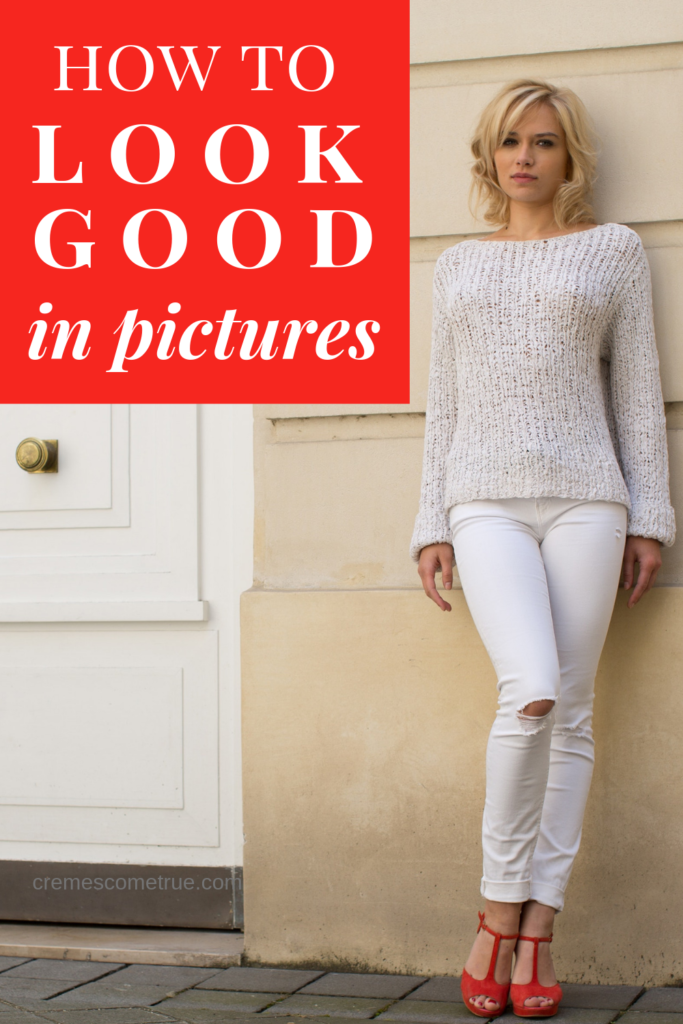I started blogging in my early 40’s. Back then I was clueless. I thought I could just write about my favorite products and everyone would flock to my blog. I was so wrong.
I quickly realized that posting pictures of my face on social media got lots more traffic to the blog than posting pictures of the products I loved. If I wanted to make this blog work, I simply HAD to get used to taking selfies and making videos.
And that’s not exactly easy when you’re over 40.
The front-facing camera on my phone was something I avoided at all cost.
Through (painfully embarrassing) trial and error, I have upped my selfie game and I’m even getting less painful to watch on video. I’ve learned a lot! And one thing I know for sure is…
When you want to look good on video calls, your makeup can work for you, or against you.
If you’re zooming, or facetiming, or whatever right now because we are all stuck at home, these 5 makeup tips will help you look good on video calls.
1 • Use A Matte Foundation
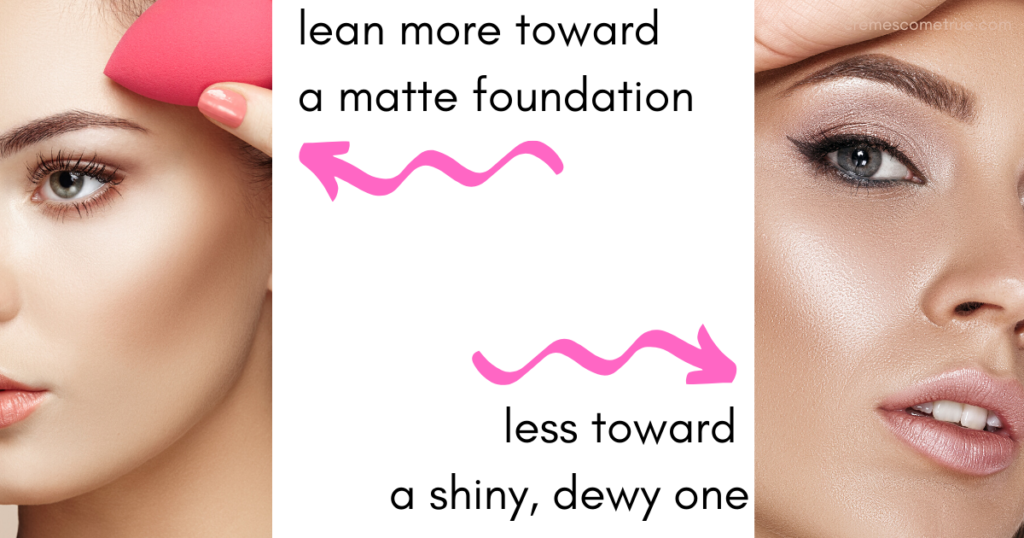
I love a dewy, glowy look in real life, but on video it looks shiny. Like greasy shiny. On me, in videos a dewy foundation accentuates every bump or wrinkle. Because of its reflective properties, it just plays with light differently when on video. And not in a good way.
With a matte foundation, there’s less for light to play around with or bounce around on. On video, a matte finish looks smoother and more even. One of my favorite foundations for video is Maybelline 24 Hour SuperStay. I am asked about and complimented on it frequently.
2 • Use Shimmer Sparingly

Much like dewy foundation, shimmery makeup can appear unflattering on video because of how it plays with light. A little shimmer won’t hurt, but don’t overdo it. Matte bronzers and eye shadows look good on video calls as they present a more even tone.
3 • Accentuate Your Eyes

This one is hard for me. I don’t wear a ton of eye makeup in real life, and that does not translate well on video. My eyes lack “pop,” and honestly just look small and boring if I don’t up the drama with a little more makeup than usual.
You can play around with this and find what works best for you. I usually add more liner and shadow than I normally wear. In real life I think it looks a little heavy for my taste, but then in a video it looks just fine!
4 • Use A Little More Blush

I look in the mirror and my blush looks amazing! I look healthy with my rosy cheeks. Then I get on video and look washed out. Where did my glow go? the camera just didn’t pick up the color. Adding a little more blush than I’d wear in real life always does the trick.
5 • Try A Root Powder Or Spray

Salons are closed now due to the virus, so root growth has become a problem for all of us dye hards. But even in “normal life” roots can be a problem. They seem to appear even more pronounced when I’m on a video call! I hate it!
A dusting of root blurring powder helps me out every time! My favorite right now is John Frieda Root Blur. It provides just enough coverage to blur the stark line of my roots, making the color change look more gradual.
Don’t let makeup mistakes sabotage your look on video. With these easy tips, you’ll look your best on all your video calls! Now I’m off to my virtual happy hour with friends. Cheers!
A Couple More Tips…
Camera position and lighting are important, here are some very basic tips…
- Position the camera slightly above eye level.
- If possible sit facing a window, as natural light looks best.
- Try to be lit straight on from the front, so as to avoid shadows on your face.
- Never have the light source behind you.
- Never sit directly under a light.
You’ll love my post on How To Look Good In Pictures…